Skip to main content
Adding a custom line item to a quote
- How to add a custom line item to a quote
- From the quote, click the "+ add line item" button
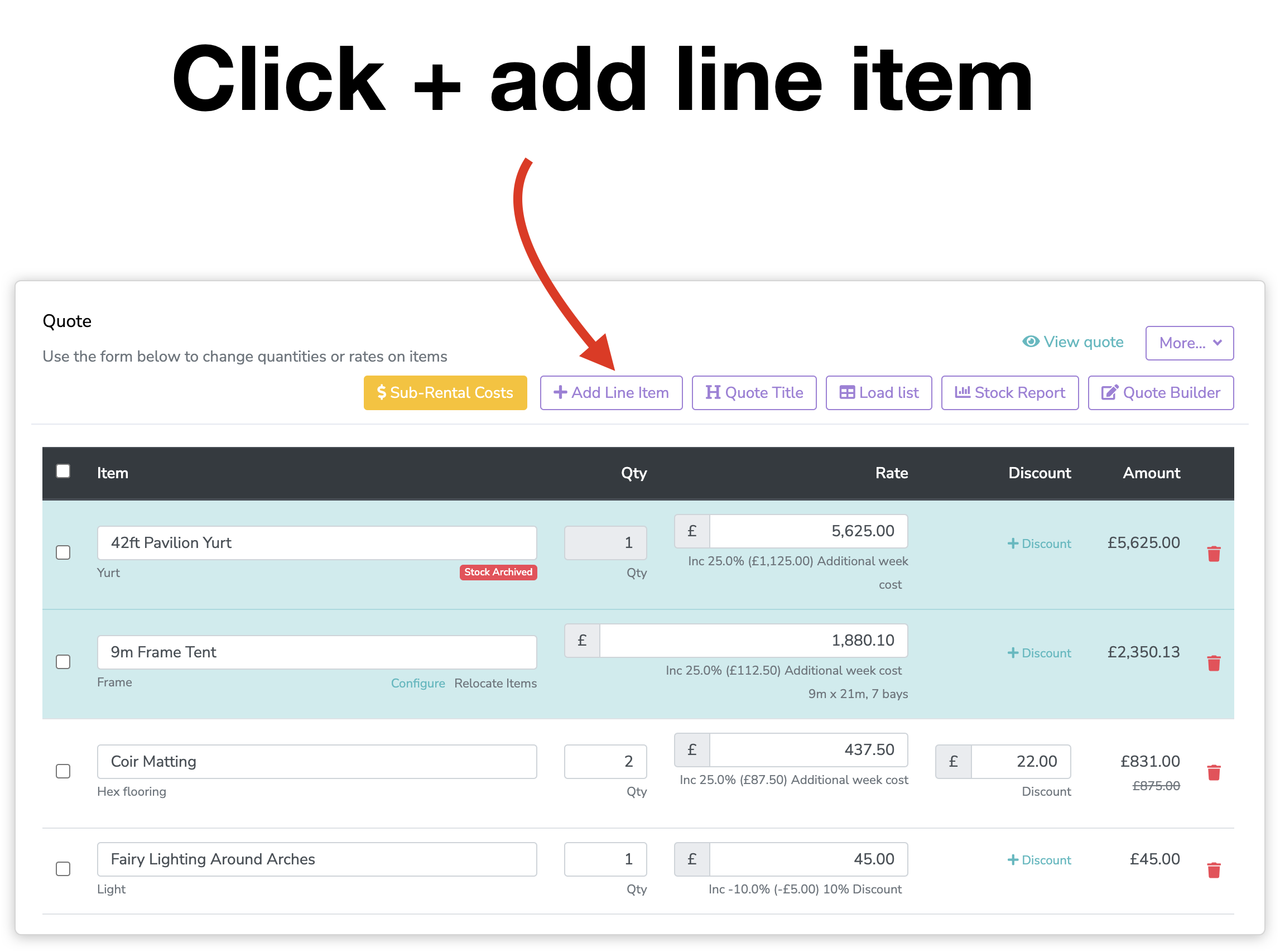
- The click the tick box that says "Or, Add a custom item"
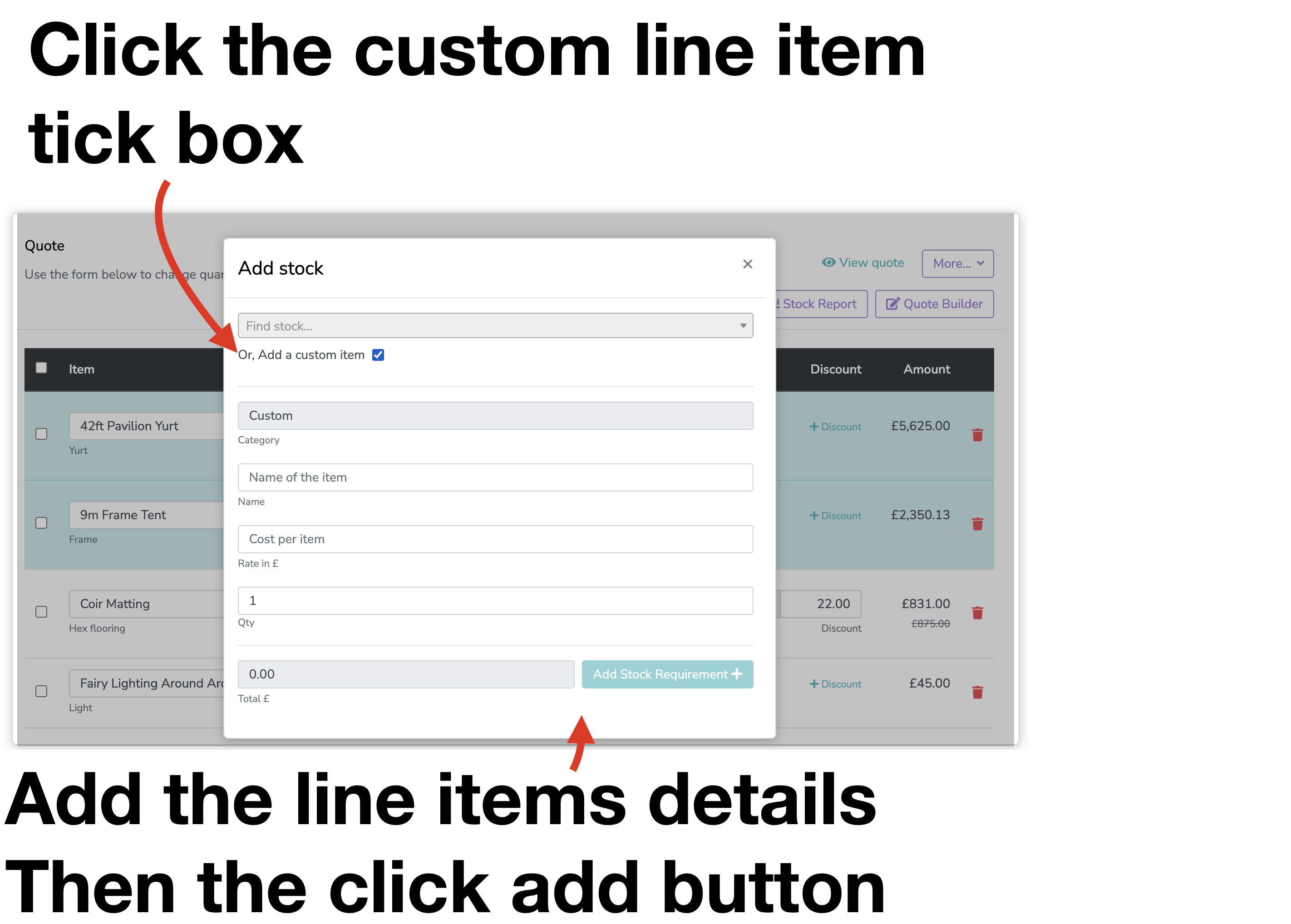
- Hit the add button and the custom line item is added to the quote.
Comments
0 comments
Please sign in to leave a comment.